Hue Paint is a digital tool I made in Blender, which is the main application I use for photo editing. It allows me to force a given hue (color) onto an image, but only where it looks right. So, if I pick out a specific “red,” like #FF0027 for example, I can make all the “reds” in the image match it, while leaving the other colors mostly unchanged—if they’re close to my target color, they’ll be altered towards it, but if they’re very different, they’ll be left alone.
You can also stack this effect: you could pick a specific red and a specific green, for example, and apply them to all the reds and greens in the image. This is a subtle way to make any photo match a given color palette, which I’ve found really useful for my websites.
If you’re here from a Blender forum and want to try it out, the .blend download link is here:
In this video I explain how it works. It took more than a little math to get this tool to do the thing I wanted, but it works! The video comes in multiple parts because it was originally made for my Instagram posts.
Examples
Here’s a visual example of what the tool does, with a given image and different input colors. Notice how the rainbow spectrum is changed:
I’ve been using the Hue Paint tool on my blog post cover photos on this website:
And I’ve also been using it on the cover photos for True Generalist pages:
You do need to use Blender in order to use this tool. I searched for ways to export it as a simple script that anyone could run, but there was nothing straightforward available.

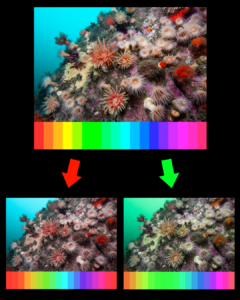



t3t34j