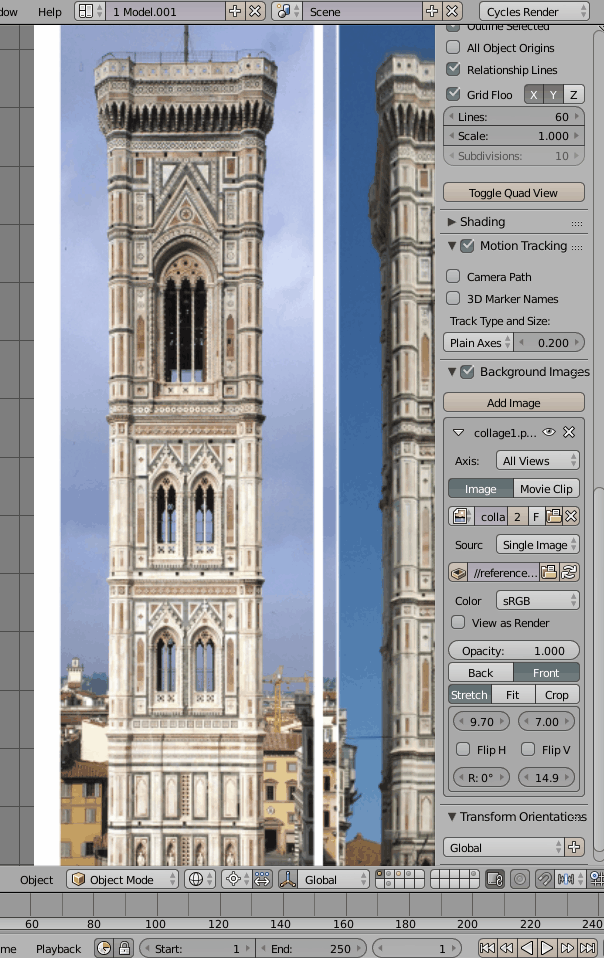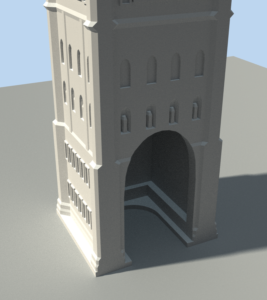My friends from college know there’s something about me and lamps…
Set-up
I recently bought a small automatic plugin light for my bathroom, so I don’t have to blind myself with the main lights in middle of the night.
But naturally I couldn’t just let it be a normal light, especially when its small size made it a good candidate for 3D printing. I wanted to replace the clear plastic lightshade with a more interesting 3D-printed model.
Subject choice
I brainstormed a few ideas before deciding to try a model of a building; the light inside would look natural shining out through the window holes. Or, if I could print the building in a semitransparent material, that would look even better.
I chose a building that’s special to me: The Campanile di Giotto—a large, incredibly ornate bell tower built in the mid-fourteenth century in Florence, Italy. Decorated with complex patterns of pink and green marble and standing next to the massive Cattedrale di Santa Maria del Fiore, it’s a key element in the city’s skyline and is one of the most iconic and beautiful buildings in the country.
I got the opportunity to visit this building during my trip in September 2018. To me, it’s a perfect testament to the spirit of artistic ambition and celebration that would soon spread throughout Europe and evolve into what we know as the Renaissance.
Model construction
I meant to download an existing model of this famous building and then edit it so it could attach to the light base, but, of course, that would be too easy. I wasn’t happy with any of the available models I found, so I made one myself.
I downloaded a few reference images and warped them in Photoshop to correct for perspective and camera distortion. Then I imported them into Blender and started modeling a mesh on top of one of them. Modeling the Campanile turned out to be simpler than it looks: the four sides of the building are virtually identical (if we ignore the unique relief art and statues near the bottom), and each face has its own left-right symmetry as well. So I only had to model 1/8 of the total facade, and I used a mirror tool to generate the rest of the building. I kept the detail at a modest level because I wasn’t sure how precise the 3D print would be. For this same reason, I also slightly exaggerated some of the details.
- The modeling process, using reference images and symmetry mirroring tools
- 3D render of the final model
Then I modified the base of the model to fit into the plastic light base (I spent a lot of time counting millimeters on my measuring tape to get this right). I also had to make the whole piece slightly shorter and wider so it could fit around the light completely without being too tall.
When the model was ready, I ordered the 3D print from i.materialise, because they offer printing in semitransparent materials. Their Standard Resin was the most affordable of these, but it was still pretty pricey. About three weeks later the model came in the mail, and I was really happy with the level of detail they achieved. The piece almost slid perfectly onto the light but was actually a little tight, so I sanded down the plastic light base a bit. Thankfully I thought of this before trying to sand the bottom of the delicate resin model itself…
There you have it. Now I can be cultured and highbrow when I go to the bathroom in the middle of the night.